In KDE 4, Konqueror has been replaced for the most part by Dolphin for all folder/directory viewing. However, by default Firefox will end up opening Konqueror if you right click on a downloaded item and select “Open Containing Folder”. It would be nice if Firefox would open the containing folder for downloads in Dolphin. There is a simple way of achieving this, and no command line work is required!
First open up Dolphin, and right click in some folder white space, click on “Properties” in the pop up menu.
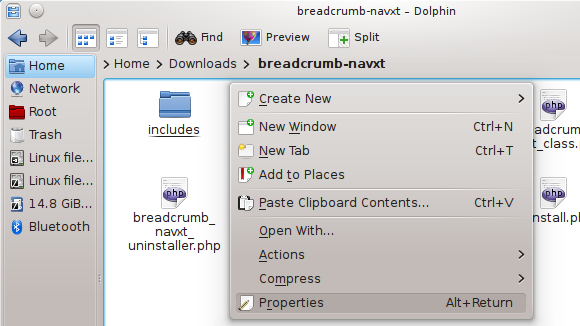
Right click in the white space, click on “Properties”.
Then, in the properties dialog that just opened, click on the little wrench to the far right of the “Type: folder” text.
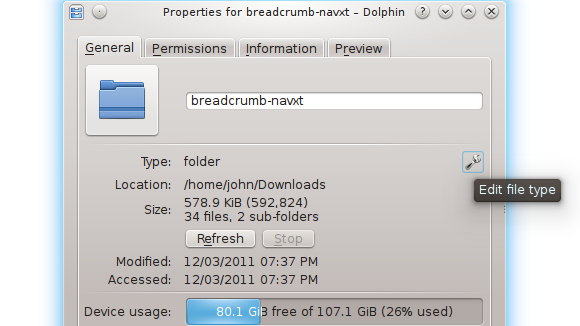
Click on the little wrench.
Another dialog should open, this time it is the “Edit File Type inode/directory” dialog. You’ll see there are two applications set for the directory file type. Even though Dolphin is set to the top for order, Firefox ends up opening Konqueror. To fix this we want to remove Konqueror from this list.
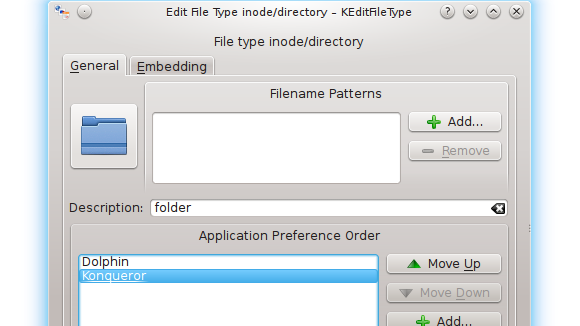
Select Konqueror, and press the “Remove” button.
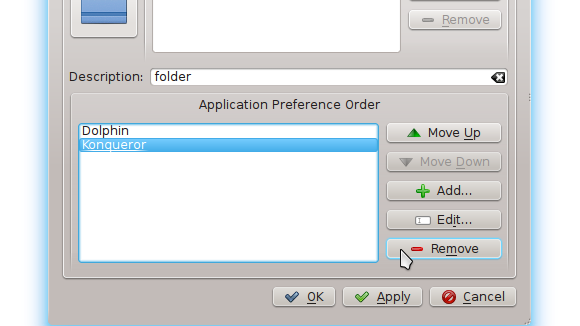
Now press “OK”. Firefox should now open directories in Dolphin rather than Konqueror when using “Open Containing Folder”.
-John Havlik
[end of transmission, stay tuned]

Thanks
Wow! Just what I was looking for!
Many thanks to you, sir.
very nice , thanks you :)
Why this does not work for me, I am using Ubuntu 12.10, and I had installed xface and gnome, but now, I am using KDE. I have clean that list you mentioned to nothing but Dolphin, but when I try to open a file, firefox still use Thunar.
This no longer works on newer versions of Firefox, or any other Mozilla application. Firefox only looks for the GTK file manager. On most Linux systems, this is Nautilus if you have it installed.
As of what version (did it break/change in 20.0)? I’m running 19.0.2 and the above still works (I compile Firefox so I’ll move to 21.0 when it is released). Either way, it’s not going to find a GTK file manage on KDE based distributions (or on systems like mine that run KDE) so I can’t see them doing something so silly.
-John Havlik
Thanks.
This work for me.
OpenSuse 12.2
Firefox 23.0
I my situation was VLC that opened when I right click on a downloaded item and select “Open Containing Folder”.
Doesn’t work at all (Archlinux). The damn thing just won’t FUCKING OBEY and still “opens containing folder” in Nautilus, even though I have completely removed everything but Dolphin from inode/directory properties.
Not working in CentOS 6.7 with FireFox 38.7.0. This is a recently introduced issue. Everything was as I wanted it until just this week :(