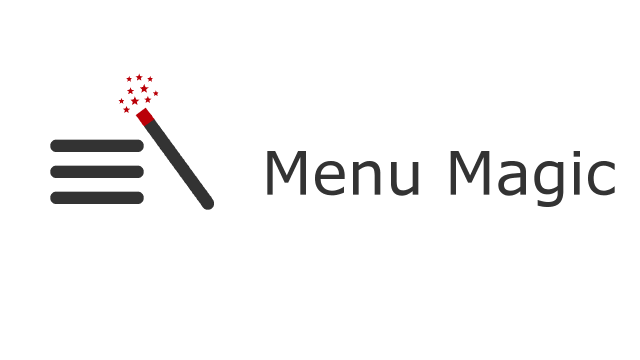
Announcing the immediate availability of Breadcrumb NavXT Menu Magic 2.0.0. For this version, the internal plugin structure was re-written to bring it inline structurally with the other premium extensions. Additionally, UberMenu support was improved with automatic suppression of the inclusion the UberMenu menu items that are for content organization only (e.g. [UberMenu Column], [UberMenu Row], [UberMenu Horizontal Divider], [UberMenu Custom Content], [UberMenu Tabs Block], [UberMenu Segment], and [UberMenu Widget Area]) in the breadcrumb trail.
Users with valid and activated license keys should receive an update notification within the WordPress dashboard and be able to use the update mechanism to update (just like with any plugin in the WordPress.org repository).
-John Havlik
[end of transmission, stay tuned]


