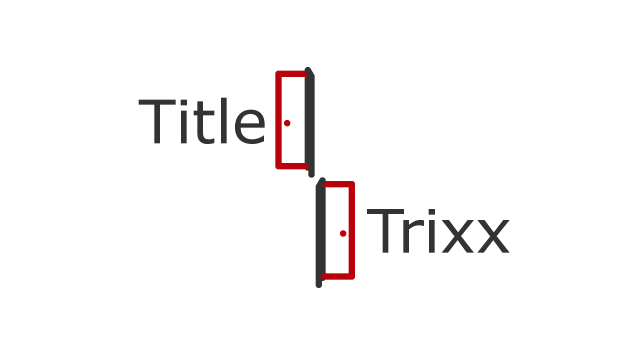
Announcing the immediate availability of Breadcrumb NavXT Title Trixx 1.3.0. This version adds the ability to ignore the All-in-One SEO title, and instead use the Breadcrumb NavXT Title Trixx Alternate Title. This is accomplished via adding the following to a site specific plugin:
define('BCN_TTX_DISABLE_AIOSEO_TITLE', true);
Note that the above must be placed in a site specific plugin (or wp-config.php if you must); it will not work in a theme’s functions.php.
Users with valid and activated license keys should receive an update notification within the WordPress dashboard and be able to use the update mechanism to update (just like with any plugin in the WordPress.org repository).
-John Havlik
[end of transmission, stay tuned]

Hi
We have purchased Trixx and have a question around manually entering in a breadcrumb.
Currently, our breadcrumbs in posts link to the category – we don’t want this and want to override it with our own breadcrumbs back to the previous page.
The current Post Template code is:
<a title="Go to %title%." href="%link%" rel="nofollow">%htitle%</a>We need to replace “%title%” with ‘Research’ and be able to put a link on this.
Can we do this?
Thanks
Hi Caroline,
Can you please elaborate on what you mean by “breadcrumbs back to the previous page”? Specifically, what is the previous page in this case? Is it literally the page the user was just on (not necessarily in the hierarchy for the current page/post)? Or is it something else? I fear you may be looking for a path based breadcrumb trail rather than a location based breadcrumb trail (location based breadcrumb trails are what Breadcrumb NavXT generates).
For future reference, since you have a valid license, you should use the Extension Support Form to get support. Note that you must use the email address used to purchase the extension when filling out a support request (further correspondence can be from a different account).
-John Havlik