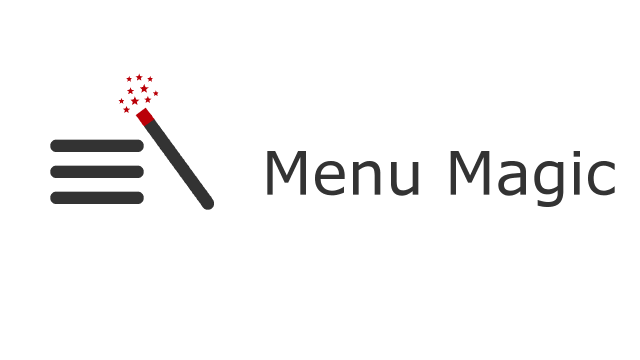Introducing Breadcrumb NavXT Attributes. This plugin adds support for attribute based breadcrumb trails to Breadcrumb NavXT. Commonly seen on product pages, attribute breadcrumb trails show all of the taxonomy hierarchies used to classify a post. With Breadcrumb NavXT Attributes, a breadcrumb trail generated is for each term hierarchy of the post in question.
Features
- Automatically generates every breadcrumb trail to a resource belonging to multiple term hierarchies
- Ability to restrict generate breadcrumb trails to a specific taxonomy
- Shortcode for embedding breadcrumbs into posts
- Integration into Breadcrumb NavXT’s widget
- Note, this method does not have ability to restrict to a specific taxonomy or to enable the display of the current item
-John Havlik
[end of transmission, stay tuned]