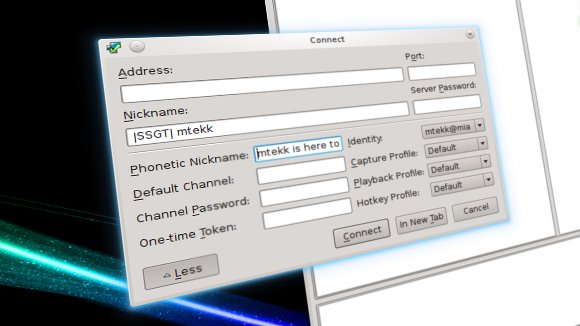After mtekktux met an untimely demise, one did not have working parts to replace it. Once the new Atom 330 board arrived on Saturday, work commenced on fitting it into the Gateway FLEXATXSTC case of mtekktux. Yes, a little modding took place.
The back of the case does not have a standard IO shield hole, so one had to be cut with the trusty Dremel tool. Since this the board is the intel D945GCLF2, it requires the “Pentium 4″ 4 pin 12V connector. Well, the power supply in the case is a 70W ATX power supply, so a molex to P4 connector adapter had to be made. Luckily, the P4 connector from a dead Antec power supply was still around, as was a molex to 2x SATA power adapter. One of the SATA connectors on the adapter was removed, and the P4 connector soldered in the appropriate locations.
When trying to close/flip in the disk bracket (flips forward and contains the hard drive bay, 3.5″ bay, and 5.25″ bay), the hard drive hit the ATX power connector, and its bracket hit the memory. So off to another round of modifications. The 3.5” bay needed new holes to accommodate the screw holes for the hard drive (who ever decided that floppy drives and hard drives should have different hole patterns should be punished). The lip of the bracket, which hit the memory, was trimmed back with the Dremel. Now everything fits in the case. There is some external aesthetics related work that needs to be done, but that can wait until the semester is done.
Since last night, Gentoo Linux has been installed, well actually it’s Funtoo (the Core 2 stage 3 was used). This is install number six using the handbook method, which seems shorter now than it used to be. At the moment, the internal network functions (samba, hplip, etc) are being installed and configured. Apache is already up and running (with the same USE flags as we use at Weblogs.us).
And for the curious, an Atom 330 runs just fine under the GCC “Core 2” profile (in menuconfig for the kernel a similar option was set as well).
-John Havlik
[end of transmission, stay tuned]