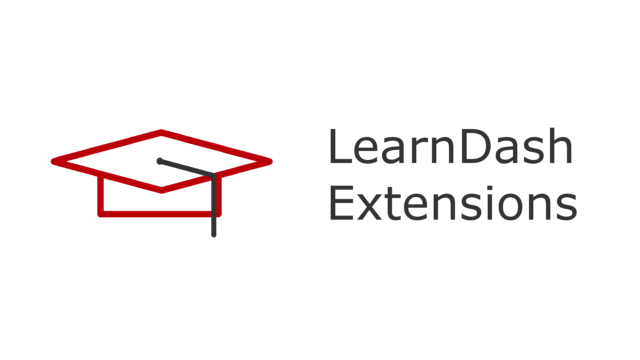Announcing the immediate availability of Breadcrumb NavXT Polylang Extensions 1.5.0. This version features a few behavior changes from the previous version and improved compatibility with Polylang 2.1+.
Breadcrumb NavXT Polylang Extensions now automatically performs the translation of the Home link (result of get_home_url()) for breadcrumbs. Previously, Breadcrumb NavXT Polylang Extensions did not do this as it was believed to be something Polylang should handle itself for the result of get_home_url().
Additionally, the translation edit field for all Breadcrumb NavXT settings that accept HTML (e.g. breadcrumb templates) was changed to a textarea. Previously, this was a normal text input, which was not user friendly when using Schema.org BreadcrumbList compliant templates. This change echos recent changes in the Breadcrumb NavXT setting page.
Lastly, due to changes present in Polylang 2.1+, some text elements in Breadcrumb NavXT’s widget did not show up in the strings translations page. This was fixed in Breadcrumb NavXT Polylang Extensions 1.5.0.
Users with valid and activated license keys should receive an update notification within the WordPress dashboard and be able to use the update mechanism to update (just like with any plugin in the WordPress.org repository).
-John Havlik
[end of transmission, stay tuned]