
After almost 4 years of service, the time has come to replace my Netgear AirCard 340u. While it works great with my IdeaPad s405, it has problems with newer Intel systems (the AirCard falls into a cycle of infinite boot loops). Since I’m retiring the s405, it was time to find a new mobile data device. Unfortunately, the market for USB broadband modems has not advanced in the last 4 years (the AirCard 340u is still the most capable). So, I had to settle for a wireless hotspot.
The Alcatel LINKZONE 4824, at the time of writing this, is the latest wireless hotspot for T-Mobile USA. It supports 802.11b/g/n and emulates an Ethernet adapter over USB via RNDIS. On the data network side, it supports LET band 12 (T-Mobile USA’s 700MHz spectrum)—a significant advantage over the AirCard 340u in areas where band 12 has been deployed.
Linux
Using the wireless hotspot as a wireless hotspot is fine, and works out of the box with Linux (or any other OS/device with a functioning WiFi stack). In the event directly connecting via USB is desired, ensure that USB_NET_RNDIS_HOST is set in your kernel config.
CONFIG_USB_NET_RNDIS_HOST=y
After recompiling the kernel, the LINKZONE will appear as an Ethernet device, and NetworkManager will automatically connect. The downside here is the RNDIS interface does not convey signal strength information.
Handy Notes to Know
Hard Reset

The “rocker” style WPS and power buttons
If you purchase a previously owned LINKZONE, you may need to reset the device to access the management page. This can be accomplished by performing a hard reset. With the device off, simultaneously press the On and WPS buttons (both part of the same “rocker” style button) until the icons on the display start flashing.
Defaults
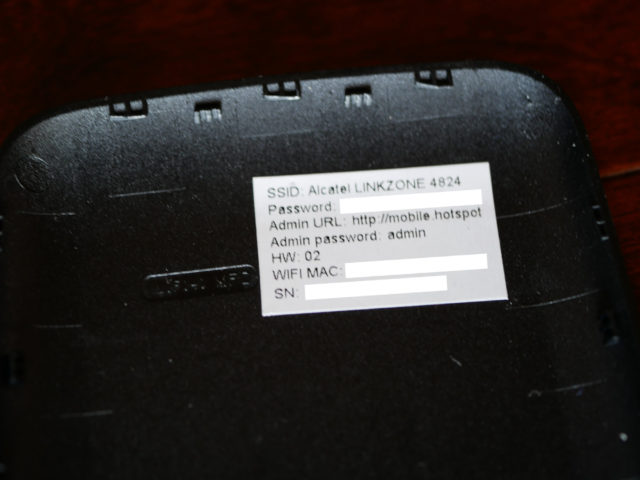
The stickers containing default SSID, passwords, and administration URL.
After performing the hard reset, to access the management page, you need to know the default credentials. Luckily, the default SSID, password, admin URL and admin password are located on a sticker on the inside of the battery cover. Simply use a fingernail to pry the back cover off, starting at the corner with a small indent.
-John Havlik
[end of transmission, stay tuned]
