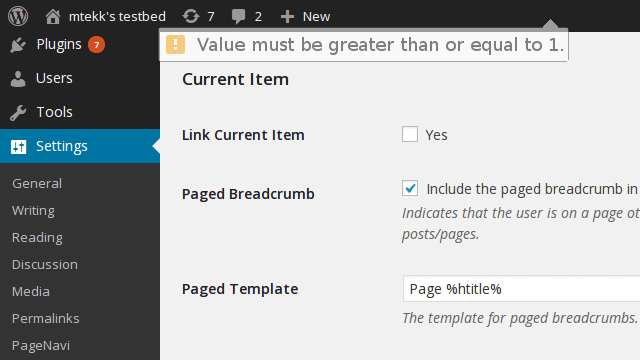
After upgrading from a version of Breadcrumb NavXT older than 4.2, you may see the following message when attempting to save your Breadcrumb NavXT settings:
Value must be greater than or equal to 1.
This message is caused by the value of “Max Title Length” being less than 1. Some modern web browsers, such as Chrome will display this warning (and in some cases it may appear to come from the admin bar as in the leading screenshot). While, others, such as Firefox, will not (and will not prevent you from saving your settings).
To fix this issue, change the value of “Max Title Length” to be greater than 0. If you do not want your breadcrumb titles to be restricted in length, make sure “Limit the length of the breadcrumb title.” remains unchecked. You should now be able to save your settings.
Some Background
Back in Breadcrumb NavXT 4.2, the breadcrumb “Max Title Length” setting was split into an enable switch for restricting the length of breadcrumb title and a second option for specifying the maximum length. Previously, setting the max breadcrumb title length to 0 was interpreted as disabling the title length trim feature. This was not entire intuitive hence the switch.
When this switch was made, the new “Max Title Length” was changed to the HTML5 number form input element, with a minimum value set to 1. Additionally, Breadcrumb NavXT started shipping with 20 being the default “Max Title Length” value, with the title trim feature turned off by default. Thus, new users of the plugin will never see this issue. Additionally, the next release of Breadcrumb NavXT will have a modification which will not allow Max Title Length to be 0 when a user upgrades versions (will automatically correct it to the new default of 20).
-John Havlik
[end of transmission, stay tuned]
