
After a decade of faithful service, it was time to retire my old Forerunner 305. While the electronics still work, the silicone watch band failed back in December. Due to poor running weather and an injury, I put off replacing it until recently.

After a decade of faithful service, it was time to retire my old Forerunner 305. While the electronics still work, the silicone watch band failed back in December. Due to poor running weather and an injury, I put off replacing it until recently.
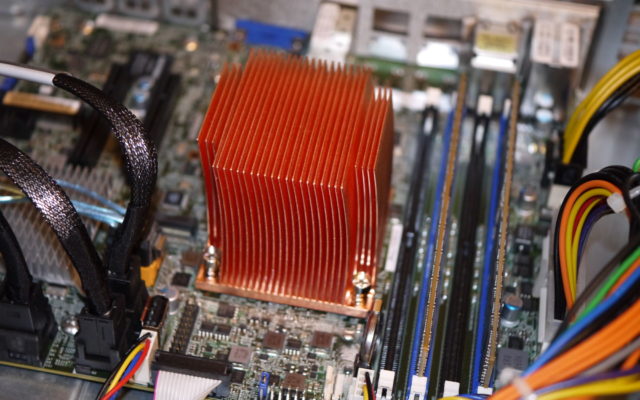
After assembling my new home server, I ran into a bit of a heat issue. The Xeon-D SOC would get quite hot under load (80C), and was a little warmer than desired while idling (40C). Attempting to cool itself off, the motherboard kept the chassis fans spinning fast enough to be annoyingly loud. Since the heatsink installed on the motherboard was designed for 1U compatibility, and the case I’m using is 2U tall, it was not getting the airflow it was designed for.
As part of my new home server build, I picked up a used Super Micro SC216 chassis. This chassis has 24x 2.5″ drive bays in the front, 3x 80mm fans in the mid-plane, 7 half-height expansion slots in the rear, and dual PSUs. While dual PSUs are overkill, the rest of the features should make for a nice Xeon D based storage chassis.
Once the chassis arrived, I noticed that the previous owner had mutilated the 24 pin ATX power cable. The PS-ON, and the GND pin next to it, had been clipped at the connector and spliced together with a crimped pigtail splice. Typically, this is done so that the PSUs are always on when using the chassis as an external JBOD box. Since I would like the soft power button to function properly on the case, this needed to be fixed.
Luckily, I had an 24 pin ATX power cable from a dead PSU. Using that cable as a donor, I replaced the PS-ON and GND pins in the power connector. Then, I made a solder splice between the PS-ON (and GND) in the power distributor and the corresponding replacement in the connector. With the lines reconnected, I was able to power up my test board (an old core 2 duo board). Now the chassis is ready for a Xeon D motherboard.
-John Havlik
[end of transmission, stay tuned]
Per the request of a commenter on my Netger AirCard 340u (aka AT&T Beam) on Linux post, below are some debugging outputs from both an older AirCard 340u with the 01.05.11.52 firmware (plus v4 linux patch), and a newer AirCard 340u with more modern firmware.
Continue reading
Tired of waiting for a 3D XPoint based SSD to become available, I decided to grab a 512GB Intel SSD 600p for my XPS 15 9550. The intent was to switch over from Windows 10 to Linux on the 9550 while preserving the original SSD should I want to go back.
The actual SSD swap was not too difficult. A Torx T5 and small Phillips screwdriver are needed to remove the back of the 9550 and the m.2 SSD. This being my first NVMe system, I ran into a few gotchas while getting Linux installed. Though, the bulk of the issues are related to Broadcom’s poor Linux support.
Continue reading