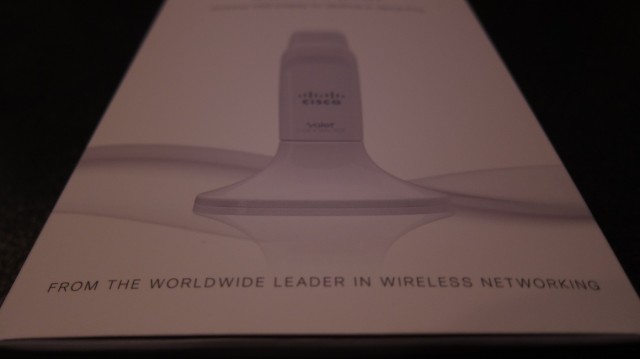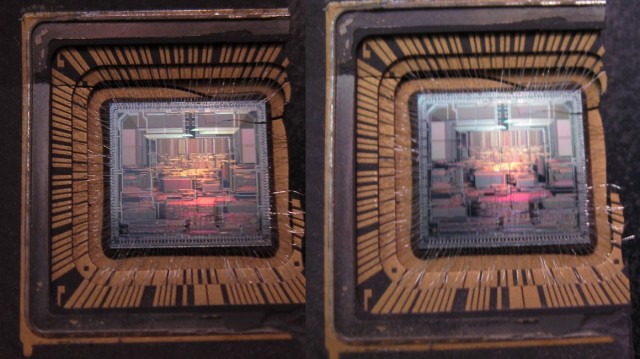Originally, this year was the year to get a new laptop or a tablet (ASUS Eeepad Transformer). However, due to another rash of BSoD’s and memory issues with the desktop, and a real lack of laptops worth buying (more on this later) it was time to replace the desktop. Part of me really wanted to push this off until AMD’s Bulldozer launched this summer, but I needed a stable desktop.
Truth be told, this wasn’t a fully new build. I only updated the following components:
- CPU: C2D E8500 => i7 2600K
- Memory: DDR2 800 4GiB XMS2 with DHX => DDR3 1600 8GiB Vengeance
- Motherboard: DQ35JO => GA-Z68X-UD3P-B3
- SSD: 80GB x-25m G1 => 120GB Intel 320
Is it fast? Of course. The processor and memory upgrade is the most noticeable, especially for tasks such as video trans-coding. However, the transition from the x-25m to the 320 was not a big upgrade. Under load, the system runs significantly cooler than the old C2D based system. Part of this may be due to replacing the front exhaust fan (the PC-A05NB vents to the front) with a PWM controlled one that can move much more air if needed.
Overall, I’m enjoying this new build, and can once again rely on my desktop for important tasks such as programming.
-John Havlik
[end of transmission, stay tuned]