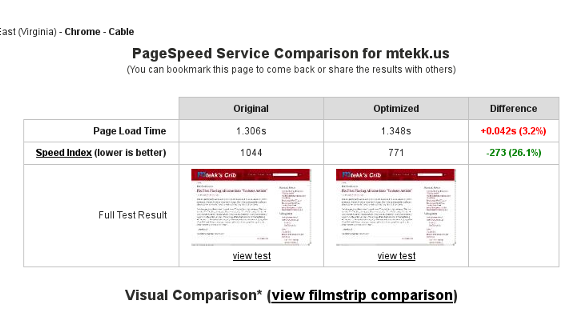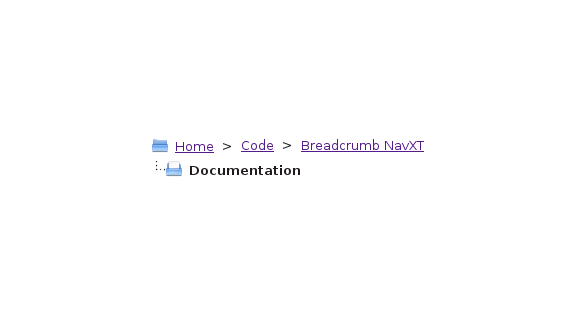Holy incremental improvements Batman! Rather than one big new thing, this release has several tweaks that improve the overall plugin. Two new breadcrumb template tags were added, %ftitle% and %fhtitle%. These two tags are not affected by bcn_breadcrumb::trim() and are thus suitable for the title attribute in links when a max breadcrumb length is set. Support for the Theme Hook Alliance’s proposed tha_breadcrumb_navigation filter was added.
The Home and Main site titles were removed as they were redundant. While doing this, now the %title% and %htitle% tags return the “Site Title” for the home breadcrumb and “Network Name” for the mainsite breadcrumb. This should make multisite installs a little more manageable until the network admin is available.
As a security precaution, all settings that accept HTML now are passed through wp_kses. A reasonable set of accepted HTML tags were added, if you run into an issue where a tag or attribute you were using is being stripped, please report it in the comments section below.
Finally, several bugs were fixed. Loading of translated default settings now works again. And, some tweaks to the tabs in the settings page were made to improve the look and feel in WordPress 3.5.
The Translation Team:
[glot-translators=breadcrumb-navxt]
As always, you can grab the latest version of Breadcrumb NavXT from the Breadcrumb NavXT page. If you experience any issues with this version of Breadcrumb NavXT, please leave a comment on this post detailing the issue.
-John Havlik
[end of transmission, stay tuned]