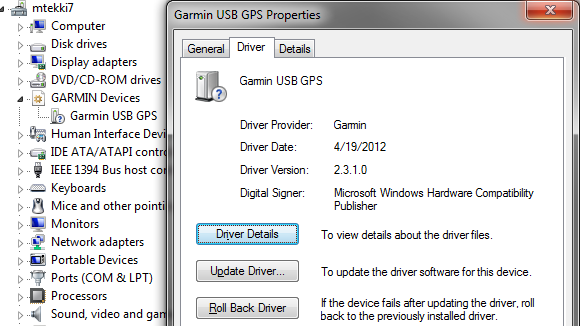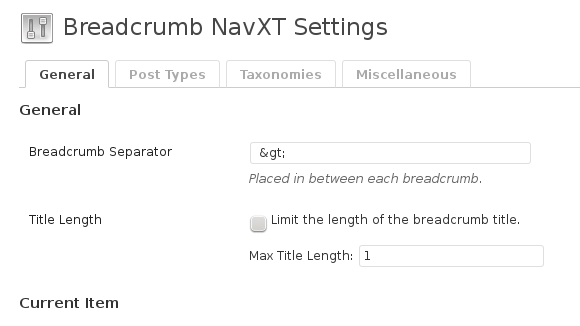Holy revamped settings page Batman! As previewed earlier in “A New Settings Page,” the settings page has been heavily modified for Breadcrumb NavXT 4.2.0. The number of tabs has been reduced to 4 basic tabs: General, Post Types, Taxonomies, and Miscellaneous. These tabs reduce the tab clutter seen when a site has several Custom Post Types and Custom Taxonomies. Visually, the tabs have been styled to match the H3 sized tabs within the WordPress admin area.
Other new features include support for Post Format archives and Custom Post Types can use post parent, or taxonomy based hierarchy. Date based archives are now only allowed for Posts, as they do not work for Custom Post Types. Finally, a slew of bugs relating to the max title length functionality, the widget’s don’t show on frontpage setting, and mainsite links on pages in multisite environments.
The Translation Team:
[glot-translators=breadcrumb-navxt]
As always, you can grab the latest version of Breadcrumb NavXT from the Breadcrumb NavXT page. If you experience any issues with this version of Breadcrumb NavXT, please leave a comment on this post detailing the issue.
-John Havlik
[end of transmission, stay tuned]