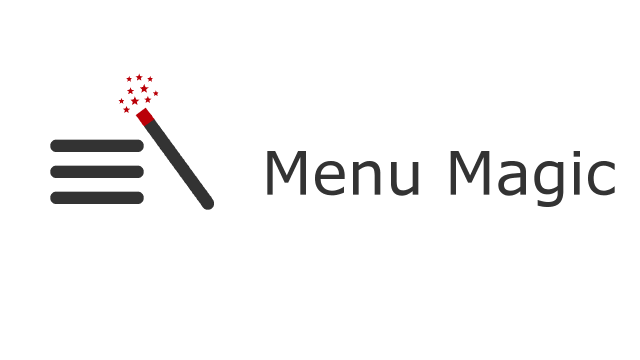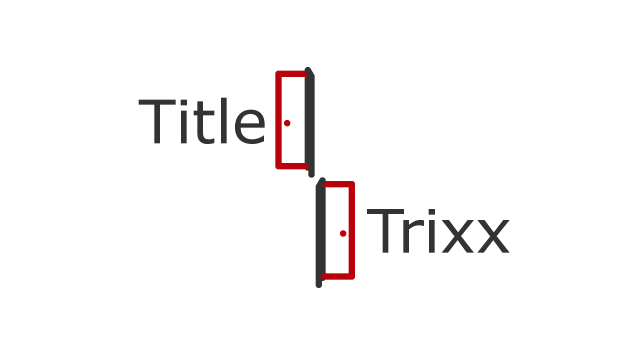Since version 4.4.0, it has been possible to add additional custom template tags to supplement the defaults included in Breadcrumb NavXT. Adding a custom template tag is relatively easy. All one has to do is write a function that hooks into the bcn_template_tags filter and adds the new template tag.
bcn_template_tags has three parameters, two for helping identify the resource the breadcrumb represents, and one for the actual replacement set. Today, we’ll focus on the first parameter, the $replacements array. This associative array has the template tag as the key and the value is the actual value that should replace the tag in breadcrumbs. To add a new template tag, simply add a new key-value pair to the array and return the modified $replacements array.
For example, to add a breadcrumb template tag that inserts the current theme’s directory, one could use the following:
function my_bcn_template_tag($replacements, $type, $id)
{
//Add the %template_directory% template tag
$replacements['%template_directory%'] = get_bloginfo('template_directory');
//Return our new set of templates and replacements
return $replacements;
}
add_filter('bcn_template_tags', 'my_bcn_template_tag', 3, 10);
In the code above, %template_directory% is the breadcrumb template tag being added; its value is retrieved using the get_bloginfo() function. Simple, right?
-John Havlik
[end of transmission, stay tuned]