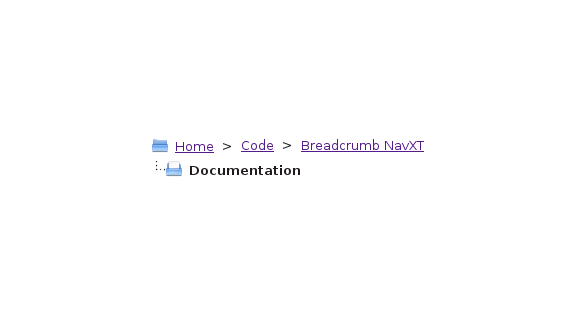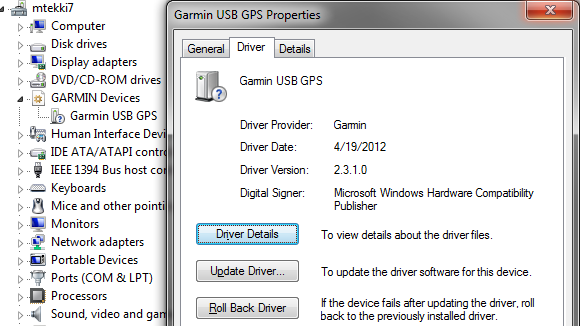Plex is a pretty nifty media server and app for deices such as Roku. However, with a large music library, it can do some goofy things. One of the most annoying is placing albums under the “artist” Various Artists (when they shouldn’t be there).
Case in point, two albums that I ripped from CD ended up in this category. The first was Jay-Z’s The Blueprint 3, and the second was Daft Punk’s Discovery. Neither of these should be under Various Artists. What was the problem? Plex’s media scanner picks up on the Artist ID3 tag. If for a given album there are two or more artists it will throw it in the Various Artists group. The easy solution is to use an ID3 tag editor (EasyTAG and Kid3 are two open source options) to clean up and homogenize the artist field for all tracks in the album.
-John Havlik
[end of transmission, stay tuned]