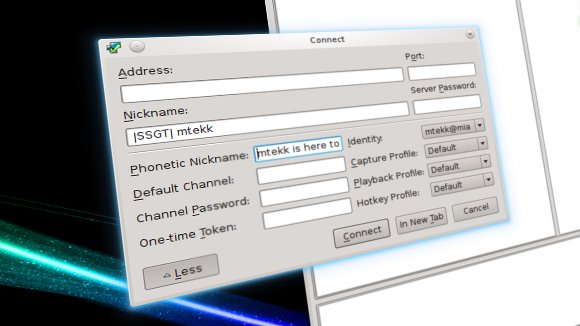Mozilla uses the GTK for its applications’ GUIs. As every KDE user knows, KDE uses QT (KDE4 uses QT4.x), and GTK applications look ugly in KDE. There are ways of getting GTK applications to look not as bad in KDE (qtCurve). However, these typically are a custom qt theme, which is not what I want (I’d rather skin the few misbehaving applications).
Luckily, for Firefox there is a very good theme called Oxygen KDE. You want version 2.0.1 or newer. It works very well, and applies to any Linux distribution. Thunderbird has something similar, named Oxybird. The original works with Thunderbird 2.x, you’ll want Oxybird 2 for Thunderbird 3.1.x. I have not tried Oxybird with Thunderbird 2.x, so I can not speak for it in that environment, but in Thunderbird 3.1.x it is not as polished and will not give you the same KDE look and feel that Oxygen KDE does for Firefox.
Continue reading