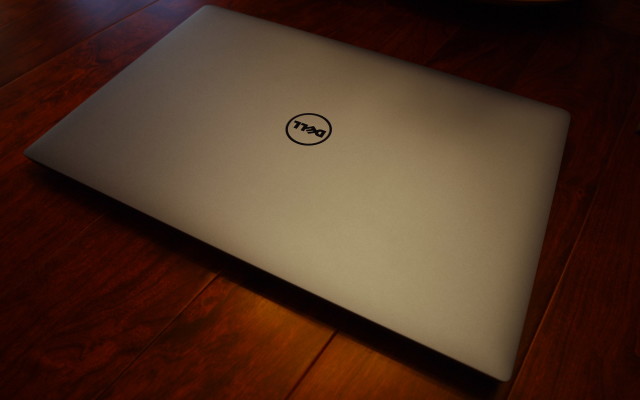One of the original turn signal bulbs in the 2012 Jeep Grand Cherokee (WK2) burnt out last week. While getting into the taillight assembly is not too difficult, it isn’t something I really want to do again. So replacing the fragile incandescent bulb with a LED based bulb seemed like a great idea. Luckily, there are several options for replacing the 3057 flasher bulbs. I picked the Sylvania Zevo 3057R, which contains red LEDs that match the lens cover.
LEDs happen to be a double edge sword. They are more efficient, so they draw less current, which is cool. But, that reduced current draw can cause problems with turn signal flashing circuits—typically referred to as hyper-blinking. In older vehicles the flasher module can be replaced with a solid module that supports LED and incandescent bulbs. However, in the 2012 Jeep Grand Cherokee, this functionality is taken care of by the vehicle’s computer system. Now, this should not be a problem, except there is current detection circuitry to determine if the bulb is burnt out (and then emulates the hyper-blinking of traditional systems). While this is good for alerting the owner that the bulb needs replacement, its current threshold is set too high for LED bulbs. Thus, I get the hyper-blinking issue.
There are two potential solutions to this. One is a hardware hack, the other involves hacking the vehicle’s computer. The popular solution is to place a high wattage, low resistance resistor in parallel with the LED blinker bulb. This will fake out the current sensor and will result in the normal blink rate. The issue with this is the resistor needs to sit somewhere, and this is incompatible with re-installation of incandescent bulbs. The other option is more ideal, though it requires hacking the computer responsible for the current sensing. Naturally, I am looking into this second option.
As an interesting aside, the hazard flashers blink at the standard rate with the LED bulbs. Additionally, when set to accessory mode, the first three flashes will be at the correct rate. There appears to be a delay in detection or communication of the ‘burnt out’ state. These two behaviors could possibly be exploited to deliver the expected behavior with LED bulbs via a module plugged into the ODB port.
It would be nice if Jeep made available the source code for the module responsible for this, and provided documentation for it. Modifications for off-roading are an integral part of Jeep culture, why can’t this be extended to the software running on its electronic modules?
-John Havlik
[end of transmission, stay tuned]