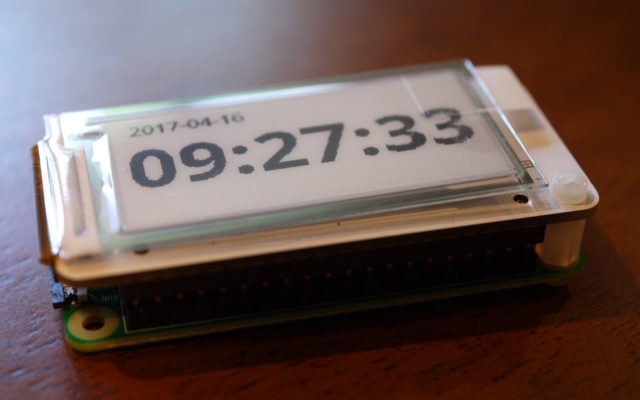In the process of removing the remaining SandForce controller based SSDs from service, the opportunity to completely refresh the Funtoo install on the XPS 15 9530 was taken. Part of this was to try to figure out why recently sddm would not start until a bit of keyboard mashing occurred (literally pushing the enter key a dozen times in a row caused sddm to start, waiting was simply not enough).
The install was fairly painless—most problems tend to be involve getting the proper device drivers compiled into the kernel. Given there was already a known good kernel config, that was used for the building the kernel on the new install. However, on the first boot off of the new SSD, the boot process halted at:
[2.754164] Freeing unused kernel image memory: 1020K
[2.756196] Write protecting the kernel read-only data: 20480k
[2.758698] Freeing unused kernel image memory: 1980K
[2.760892] Freeing unused kernel image memory: 620K
[2.764980] Run /sbin/init as init process
The init system (OpenRC), for some reason, did not actually kick off. Plugging in a USB device confirmed that the kernel itself was still running. Thus, it was not something simple such as the root device being inaccessible (that causes a kernel panic). But, in this state, the system was not usable (no login prompt).
After a bit of sleuthing and stumbling, a solution was found. The following was added to the kernel config:
CONFIG_DEVTMPFS_MOUNT=y
After rebuilding the kernel and rebooting, the system finally booted completely. Still, this is a little unnerving. This machine never needed this setting before. Additionally, I have not needed this setting on any other machine.