Per the request of a commenter on my Netger AirCard 340u (aka AT&T Beam) on Linux post, below are some debugging outputs from both an older AirCard 340u with the 01.05.11.52 firmware (plus v4 linux patch), and a newer AirCard 340u with more modern firmware.
Continue reading
Breadcrumb NavXT Title Trixx 1.3.0
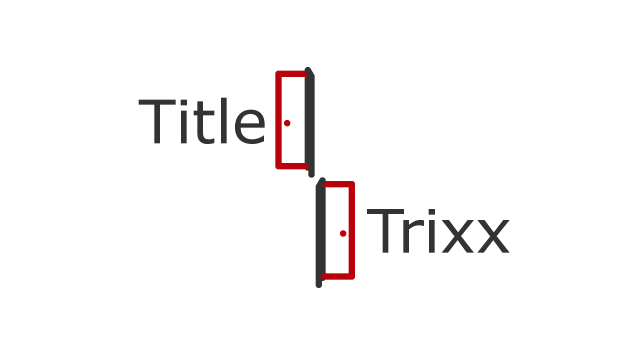
Announcing the immediate availability of Breadcrumb NavXT Title Trixx 1.3.0. This version adds the ability to ignore the All-in-One SEO title, and instead use the Breadcrumb NavXT Title Trixx Alternate Title. This is accomplished via adding the following to a site specific plugin:
define('BCN_TTX_DISABLE_AIOSEO_TITLE', true);
Note that the above must be placed in a site specific plugin (or wp-config.php if you must); it will not work in a theme’s functions.php.
Users with valid and activated license keys should receive an update notification within the WordPress dashboard and be able to use the update mechanism to update (just like with any plugin in the WordPress.org repository).
-John Havlik
[end of transmission, stay tuned]
Breadcrumb NavXT BuddyPress Extensions 0.1.1
Announcing the immediate availability of Breadcrumb NavXT BuddyPress Extensions 0.1.1. This version fixes two bugs present in the previous version of Breadcrumb NavXT BuddyPress Extensions.
The first issue fixed was the PHP warnings that appeared with BuddyPress 2.7.0. Please note, that the fix to the PHP warnings causes Breadcrumb NavXT BuddyPress Extensions 0.1.1 to require BuddyPress 2.6.0 or newer. Additionally, when a BuddyPress directory page has a parent, it will now appear in the breadcrumb trail.
-John Havlik
[end of transmission, stay tuned]
How to Add a Custom Breadcrumb Template Tag
Since version 4.4.0, it has been possible to add additional custom template tags to supplement the defaults included in Breadcrumb NavXT. Adding a custom template tag is relatively easy. All one has to do is write a function that hooks into the bcn_template_tags filter and adds the new template tag.
bcn_template_tags has three parameters, two for helping identify the resource the breadcrumb represents, and one for the actual replacement set. Today, we’ll focus on the first parameter, the $replacements array. This associative array has the template tag as the key and the value is the actual value that should replace the tag in breadcrumbs. To add a new template tag, simply add a new key-value pair to the array and return the modified $replacements array.
For example, to add a breadcrumb template tag that inserts the current theme’s directory, one could use the following:
function my_bcn_template_tag($replacements, $type, $id)
{
//Add the %template_directory% template tag
$replacements['%template_directory%'] = get_bloginfo('template_directory');
//Return our new set of templates and replacements
return $replacements;
}
add_filter('bcn_template_tags', 'my_bcn_template_tag', 3, 10);
In the code above, %template_directory% is the breadcrumb template tag being added; its value is retrieved using the get_bloginfo() function. Simple, right?
-John Havlik
[end of transmission, stay tuned]
Breadcrumb NavXT 5.5.2
This is the second, and hopefully last, bug fix release of the 5.5 branch of Breadcrumb NavXT. One bug was fixed in this release. Breadcrumb NavXT 5.5.0 introduced a bug where the “blog breadcrumb” setting did not affect the generated breadcrumb trail.
The code that checked the blog_display setting was removed in a cleanup of bcn_breadcrumb_trail::do_root() and bcn_breadcrumb_trail::find_type() in 5.5.0. This functionality has been re-implemented in 5.5.2. Additionally, as part of an ongoing effort to add automated testing for Breadcrumb NavXT, unit tests were added to capture this bug (should further changes to do_root() and find_type() cause it to reappear.
As always, you can grab the latest version of Breadcrumb NavXT from the Breadcrumb NavXT page. If you experience any issues with this version of Breadcrumb NavXT, please leave a comment on this post detailing the issue.
-John Havlik
[end of transmission, stay tuned]
