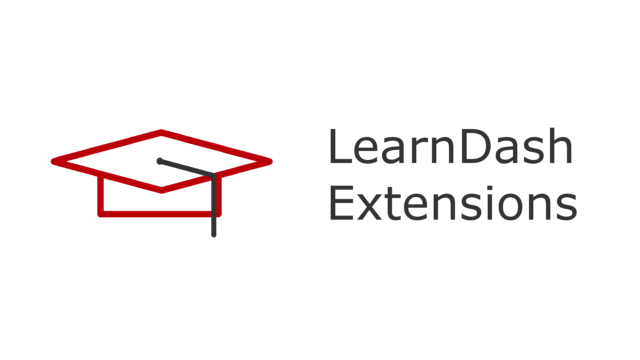As reference previously, recently, the XPS 15 9530 had an issue in startup where the login prompt in the shell was available but XDM/SDDM did not start until several key presses later. Waiting for it to start was a futile effort—once waited over 30 minutes to no avail. A full system reinstall did not help either.
Digging into the dmesg output revealed something interesting:
[83.413293] random: crng init done
[83.413299] random: 7 urandom warning(s) missed due to ratelimiting
It was taking over a minute and a half for random to generate enough entropy. And, this was with the keyboard getting mashed! Apparently, this is a relatively common issue to run into.
Since the XPS 15 9530 has a Haswell core CPU with RDRAND instruction support, an easy way around this is to enable “Trust CPU Vendor” in the kernel config:
CONFIG_RANDOM_TRUST_CPU=y
Now, this is not without consequence. There is concern that Intel’s RDRAND implementation was inappropriately influenced by external parties. An alternative workaround is to install haveged. This has its own issues—it is a software solution to inflate entropy. Finally, on the Gentoo forums, the recommendation is to continue to mash the keyboard until userland applications are updated with to more appropriate entropy requirements.