Two weeks ago, HP managed to create intense interest in a device that was more or less ignored by consumers. Slickdeals redefined the SD effect, taking down every merchant that offered the fire sale price. Several oversold their stock. One in particular, way oversold through Amazon. I attempted to purchase one from this vendor. Like the many other slickdealers, my order was cancelled. Unlike the others, I was only trying to purchase one tablet.
Category Archives: Reviews
Reviews of products by your’s truly.
Flash on the Droid
In the past few weeks Verizon pushed out an Android update to Droid users that allowed the installation of Adobe’s Flash Player for the Android browser. I received my update about a week ago—the first update that actually pushed to my Droid properly. While the Flash Player application/plugin is still installed on my Droid, I have already disabled it in the browser.
If I were to sum up my opinion on Adobe Flash player on Android in one sentence it would be: “You forget how much you did not miss Flash until you install it.” Flash in itself is not too slow, or so bad (when used correctly). However, the constant misuse of it makes it more of a liability than asset.
The Good
The best thing about Flash player is that the Android browser lets you selectively disable it—oh wait, that’s an Android feature not Flash feature. Ok, so you can now play those flash games, see the flash charts (e.g. what WordPress.com stats use), and visit the flash based video sites that don’t have a native app. All of these are nice things. Finally, you now technically get a “full” web experience on an Android device—unlike the fruitier phones out there.
The Bad
Many websites with multiple flash objects run very slowly. Scrolling around on the page is slow on these sites. Thought, pages with a ton of animated GIF images are no different.
The Ugly
Advertisements. I understand that content producers need to get paid, and that advertisements provide this income. However, I can not stand intrusive advertisements. There are so many poorly written, flash advertisements on many websites. The browser feels lethargic on these websites.
Flash, in general, is a victim of its own success. It is so popular that it is frequently misused (and attacked), which is the source of many of my gripes against it. Admittedly, this is better than people abusing CSS and JavaScript, as I can actually disable Flash (websites can be quite bland without CSS). The verdict? As I stated in the beginning, I have disabled Flash on my Droid. I feel it is worth keeping installed, but it is not worth having it enabled all the time.
-John Havlik
[end of transmission, stay tuned]
Froyo on the Motorola Droid

So, Motorola and Verizon rolled out Android 2.2 onto the Droid at the beginning of the month. My Droid never received the update. This did not surprise me much—I had to do a forced 2.1 upgrade earlier this year. Motorola’s Froyo mix brings some some cool new things and some pitfalls, and at the same time, it is missing some features.
Canon S90
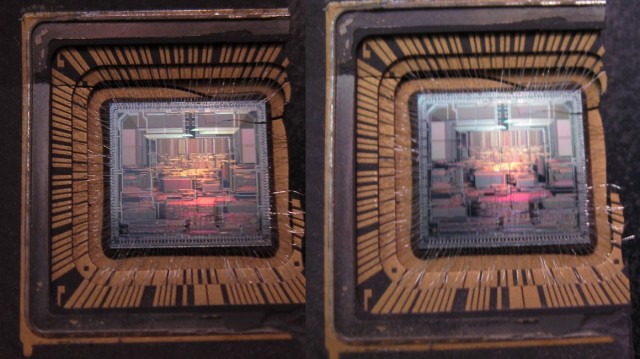
After several years of trusty service (the first few months were a battle, but that’s besides the point), I’m replacing my PowerShot SD850 IS with something a little more advanced. Since I’m not ready to take the plunge into the world of DSLR, and didn’t want something terribly large, the S90 fit the bill. Simply put, there are too many things to love about the S90. It’s small (though slightly larger than the SD850), has a fast lens, has a large (for a ‘point and shoot’) sensor, and has a control right around the lens.
Product Coherency
One of the leading reasons, other than it’s the de facto standard, to use Microsoft Office is its coherency between member products. Work, Excel, Powerpoint, etc. all have a similar look and feel. When Microsoft released Office 2007 with the ribbon interface, they chose not to migrate to this interface for all of the member products. In particular Visio, which makes it feel like an outsider. In a way it is, Visio 2007 is not included in any of the Office 2007 packages. However, the old interface makes it look dated in a Windows 7 environment, where all of the included applications use ribbon. If Microsoft seriously want’s everyone to migrate to the ribbon interface, they should use it on all of their new products (well, maybe where it works, Visual Studio may not be a good candidate for it, but who knows).
Powerpoint 2007 seems to have a few bugs in Windows 7. The first is that if there are two documents open, it will not open two concurrently open windows. Thus, it’s impossible to do a “two up” with two different presentations, which is possible in Word and Excel. The second bug, illustrated in the above image, is Powerpoint does not render a scene for the Windows Taskbar peek feature. This makes it a royal pain for switching between two open presentations. Again, the other Office products exhibit the correct behavior.
-John Havlik
[end of transmission, stay tuned]

