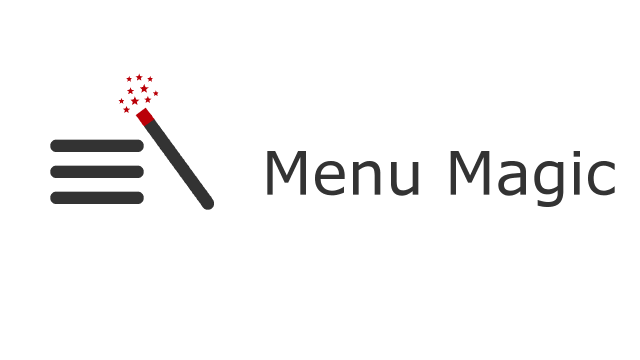Update: This version has been pulled due to the identification of a critical bug for users running versions of Breadcrumb NavXT older than 7.0. An update (1.8.1) that fixes this issue will be released today.
Announcing the immediate availability of Breadcrumb NavXT Paths 1.8.0. This version introduces a new filter, bcn_paths_tax_use_query_var which provides a method for controlling the query variables associated with a taxonomy. Also in this release is a fix to a bug in term to page mapping that resulted in a PHP error. Lastly, this version is the first to support Breadcrumb NavXT 7.0.
Users with valid and activated license keys should receive an update notification within the WordPress dashboard and be able to use the update mechanism to update (just like with any plugin in the WordPress.org repository).
-John Havlik