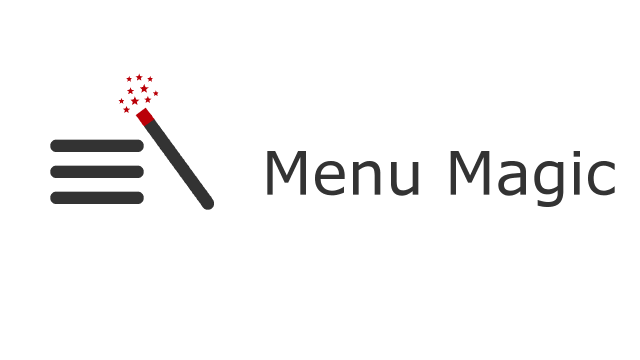
Introducing Breadcrumb NavXT Menu Magic 2.3. This release changes the way the menu used for the breadcrumb trail is selected. Since this plugin’s inception, there has been a “Use Menu” setting under the Menu Magic section of the Breadcrumb NavXT settings page. Starting with version 2.3, this setting has been deprecated. In its place, a new menu location is now registered by Menu Magic, the Breadcrumb NavXT Menu Magic Menu location.
Now, to select the menu for Breadcrumb NavXT to use for generating the breadcrumb trail, visit the WordPress Menu editor. Select the menu you wish to use, and near the bottom of the page in the Menu Settings, make sure for the Display location “Breadcrumb NavXT Menu Magic Menu” is checked.
Lastly, some changes were made to the admin licensing manger. Several of the response messages were previously incorrect and have been fixed. Additionally, a “force key deactivation” method for situations where the site has been migrated to a new URL and key deactivation fails was added.
Users with valid and activated license keys should receive an update notification within the WordPress dashboard and be able to use the update mechanism to update (just like with any plugin in the WordPress.org repository). If you run into any issues, please open a support ticket.
-John Havlik

