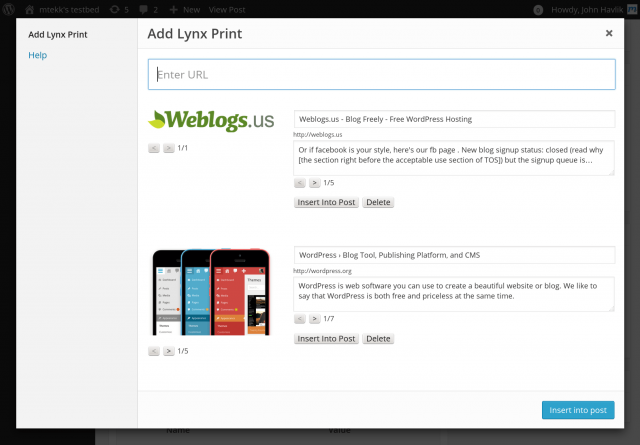Notice: This topic is being revisited in August/September 2020, with a new guide that is more applicable to how Breadcrumb NavXT and bbPress work as of that date. Below is the original article which remains for historical purposes.
While developing Breadcrumb NavXT 5.2, I spent some time investigating the compatibility issues between Breadcrumb NavXT and bbPress. Within Breadcrumb NavXT, every attempt is made to use the WordPress API, when possible, to maximize the compatibility with other plugins such as bbPress. However, this is not always enough, and the findings of this investigation are presented in this article.
Continue reading